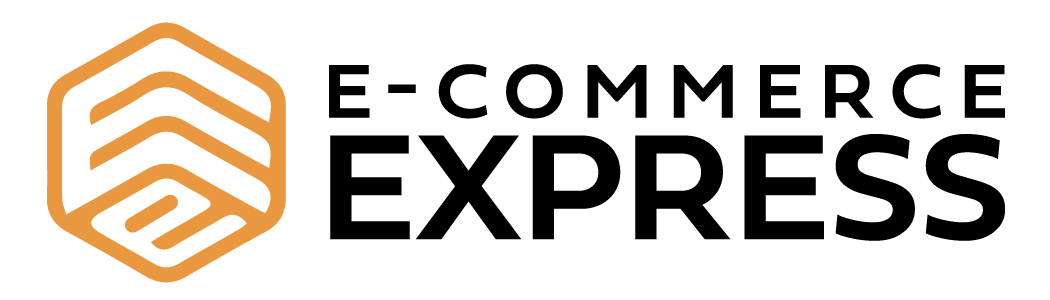Facebook still stands as the world’s most used social media site with a staggering number of people using it at least once a month. As of January 2021, Facebook reported that 2.6 billion users were logging into their account a minimum of once a month, and an incredible 1.73 billion were using it every day.
This sheer volume of consistent users means that Facebook isn’t just for chatting with friends and sharing pictures anymore, it’s also one of the biggest marketing tools going. Over the last few years, Facebook has been slowly implementing more and more features that help businesses advertise themselves and their products. It’s now easier than ever as a company to reach Facebook users on the other side of the world.
Due to the fact that a huge amount of Facebook’s income now comes from enabling targeted ads, it’s in their best interest to keep improving and adding more new features. One such feature is called ‘nested comments’. However, not everyone has been able to understand what this is or how it works, so we’re going to clear everything up for you.

What Are Facebook Nested Comments?
We’ll start with this question first and foremost since, understandably, not everyone (even marketers) knows what they are yet.
So, for comparison, let’s quickly look at how Facebook comments worked previously.
1. A user adds a post to their page.
2. Another user writes in the comment box below the post and the comment appears underneath the post.
3. Another user also writes a comment and this is placed below the first comment, this repeats every time a new user adds a comment.
4. If a user wants to respond to a specific comment, they have to @username in order to reply, but their reply still goes to the bottom of the thread.
However, with nested comments, things have now changed when it comes to ‘step 4.’ Now, when someone wants to reply to a specific user, they can click ‘reply’ directly on that user. The rely is then added below the original comment, and an individual thread is created. Other users can expand this thread to see all the comments that form below, and of course, add their own replies to the thread. If anyone is familiar with the comment/thread style of Reddit, then you will understand how much more organized this keeps comments sections. This organization encourages more comments, helps users follow conversations far more easily, and the conversations flow smoothly.
This smooth organization was Facebook’s goal. After all, the more people who comment, the more people join in, and the more attention the posts get. This is perfect for advertisers as this creates to opportunity for fans and potential customers to create long chat threads in the advertised product post.
Pros and Cons of Facebook Nested Comments
Like with all things, not everyone is a fan. For all the people who will rave about this feature, you’ll be sure to find others who have a few complaints. Now, while this feature can be turned off entirely if you’re not interested in using it, it’s still good to have the full picture and understand the pros and cons.
Pros of Nested Comments
- The organization is key, and nested comments bring immediate organization. Keeping the comment section neat and clear helps users interact with other, ask questions, answer other people’s questions, give their opinion, and monitor their own comments.
- For the business owner, being able to see comments so easily makes it much simpler for you to look through and see what people are saying about your product. This means you can take on board feedback and get ideas for future products based on what people are clearly saying.
- Large conversations attract more attention. If a post has thousands of comments, other people are more likely to click on it and find out what’s going on.
Cons of Nested Comments
- Nested comments don’t put new comments at the top, rather they are organized by the most popular. So the most liked or interacted with comments will come first. This means that the visibility of new comments is severely limited.
So, while this negative can be irritating, especially when new comments coming first would keep the comment section fresh, there are certainly more positives than negatives.

How to Enable Nested Comments
Facebook sent out invites to users and businesses to enable nested comments on their page. And it was simply a case of turning replies ‘on’ to activate the feature. However, for whatever reason, not everyone received this invitation, so certain users have no idea how to get the feature themselves. So, if you’re a user or business who is interested in having this on your page, follow the instructions below to get it activated.
1. Open your Facebook profile page.
2. Select ‘Edit Page’. This will open up the settings for your profile page.
3. Find the option called ‘Manage Permissions’.
4. Finally, find a checkbox next to the option that says ‘Allow replies to comments on my page’.
It really is as simple as that. Be sure to go to your profile page and double-check that the feature is working as it should. If all has gone well, your nested comments will start working straight away.
Nested comments on Facebook was a very slow process. In fact, it seemed for a long time that Facebook was quite far behind other platforms when it came to organizing comment threads. However, it is now available to every user on the platform, so be sure to check your settings if you can’t see it in action on your page. Of course, there is a con to consider, and some users will never be on board with using it. But as a business, it is undoubtedly a positive and a very simple but effective way to encouraging more interaction and attention on your business posts.